HOW TO DISABLE JAVASCRIPT (JS) IN CHROME BROWSER
Here @www.techteazer.com,
we help to turn computer
newbie’s into great pros. I am going to share with you
today, on how to Disable JavaScript JS in
Chrome Browser. When we copy
some important contents from a Website somehow it is not copy in case Website can use two types
of Script JS (JavaScript) and CSS when use JS script then, we disable
JS and copy the contents easily.
Step 1: Open the Chrome Browser, and click the three button in right side then, click the Setting
option.

Step 2: We scroll down and click the Show advanced setting.

Step 3: Here we can click the Content Settings.. button.

Step 4: And Select the DO NOT ALLOW ANY SITE TO RUN JAVASCRIPT at last
we click the Save button.

Step 5: Open the Google.com web page.
Hope, you
really enjoy and understand this post/ article. So, if helpful, why can’t you
spend some minutes by sharing it to your friend’s, it could lend some hands to
them. Because, there’s an aphorism which say’s “No knowledge is a waste”.
Our
sole drive: Sharing
is caring.
If anything
is left then, put them down to the comment’s list, or our guest post link,
we’ll appreciate them a lot.
We’re
great friends even if we’re unknown to each other.
Stay
tuned!
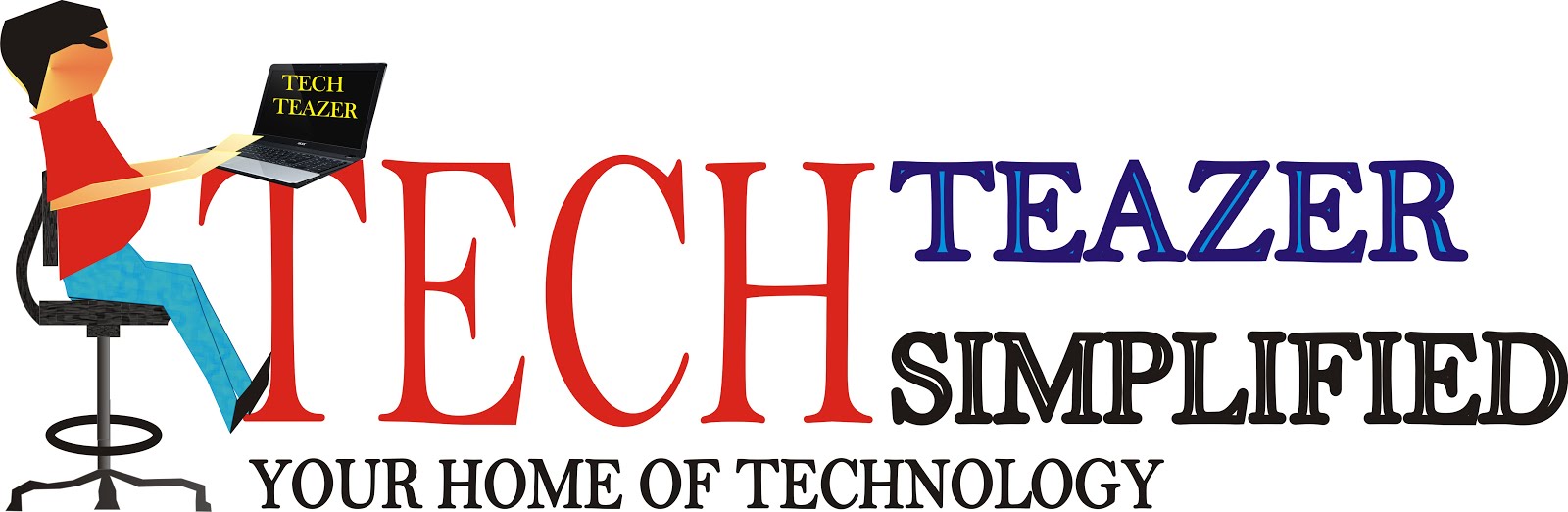
 Write For Us
Write For Us



No comments: